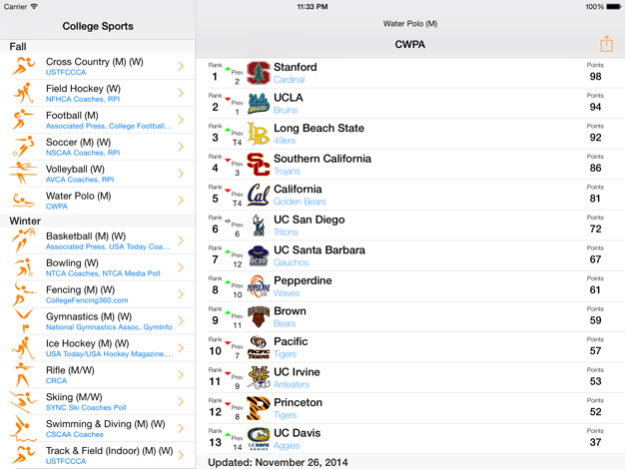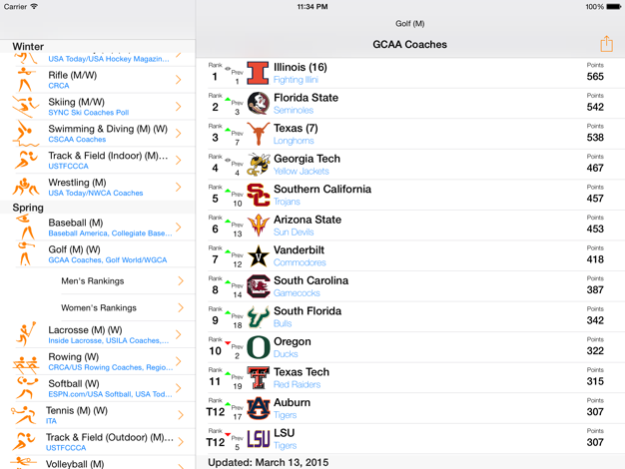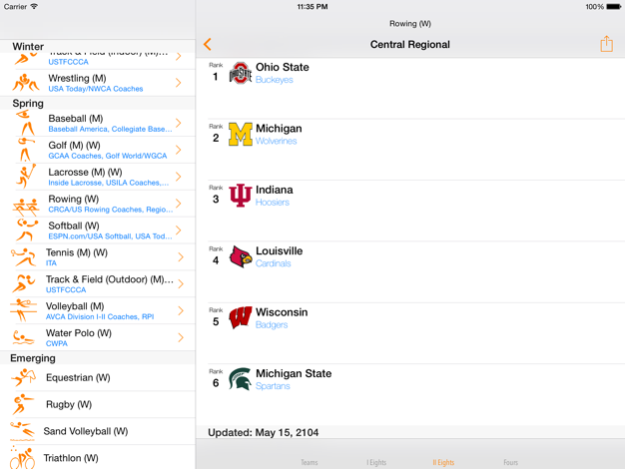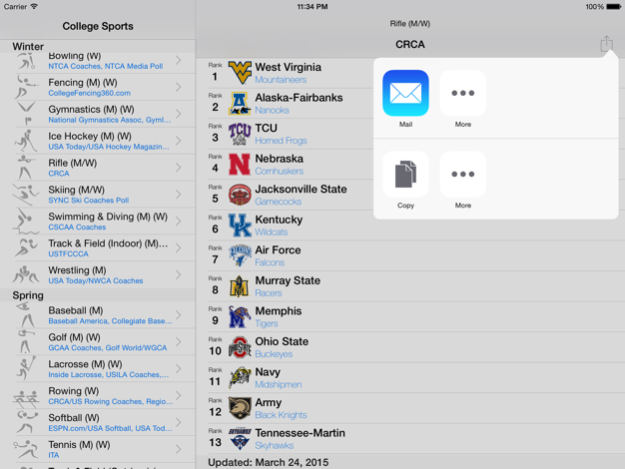College Sports Rankings 4.0.0
Free Version
Publisher Description
COLLEGE SPORTS RANKINGS is the must have application for sport fans that love to follow their favorite college team(s) as they rank in various college ranking(s) for a given sport(s), and now includes both Men's and Women's rankings. Its the most comprehensive college sports rankings application you will find, it references over 50 various rankings for 25 college sports. If you are looking for an application with multiple college sports rankings then look no further COLLEGE SPORTS RANKINGS is it!!!
Key Features:
Automatic Updates
-rankings are updated automatically
-pull down to update feature
Clean and Intuitive Layout
-designed and developed with iOS 8 in mind
Notifications
-receive local notifications so you don’t miss new ranking updates and releases
Universal Application
-follow your favorite team(s) and/or ranking(s) on both iPhone/iPhone 6 Plus or iPad
Jul 26, 2015
Version 4.0.0
This app has been updated by Apple to display the Apple Watch app icon.
Even More Rankings
-adding women's college rankings
iOS 8 ready
-redesigned for iOS 8
Automatic Updates
-pull down to update/refresh feature
-enhancements and improvements to update process
About College Sports Rankings
College Sports Rankings is a free app for iOS published in the Health & Nutrition list of apps, part of Home & Hobby.
The company that develops College Sports Rankings is BOOLTEKK LLC. The latest version released by its developer is 4.0.0.
To install College Sports Rankings on your iOS device, just click the green Continue To App button above to start the installation process. The app is listed on our website since 2015-07-26 and was downloaded 5 times. We have already checked if the download link is safe, however for your own protection we recommend that you scan the downloaded app with your antivirus. Your antivirus may detect the College Sports Rankings as malware if the download link is broken.
How to install College Sports Rankings on your iOS device:
- Click on the Continue To App button on our website. This will redirect you to the App Store.
- Once the College Sports Rankings is shown in the iTunes listing of your iOS device, you can start its download and installation. Tap on the GET button to the right of the app to start downloading it.
- If you are not logged-in the iOS appstore app, you'll be prompted for your your Apple ID and/or password.
- After College Sports Rankings is downloaded, you'll see an INSTALL button to the right. Tap on it to start the actual installation of the iOS app.
- Once installation is finished you can tap on the OPEN button to start it. Its icon will also be added to your device home screen.